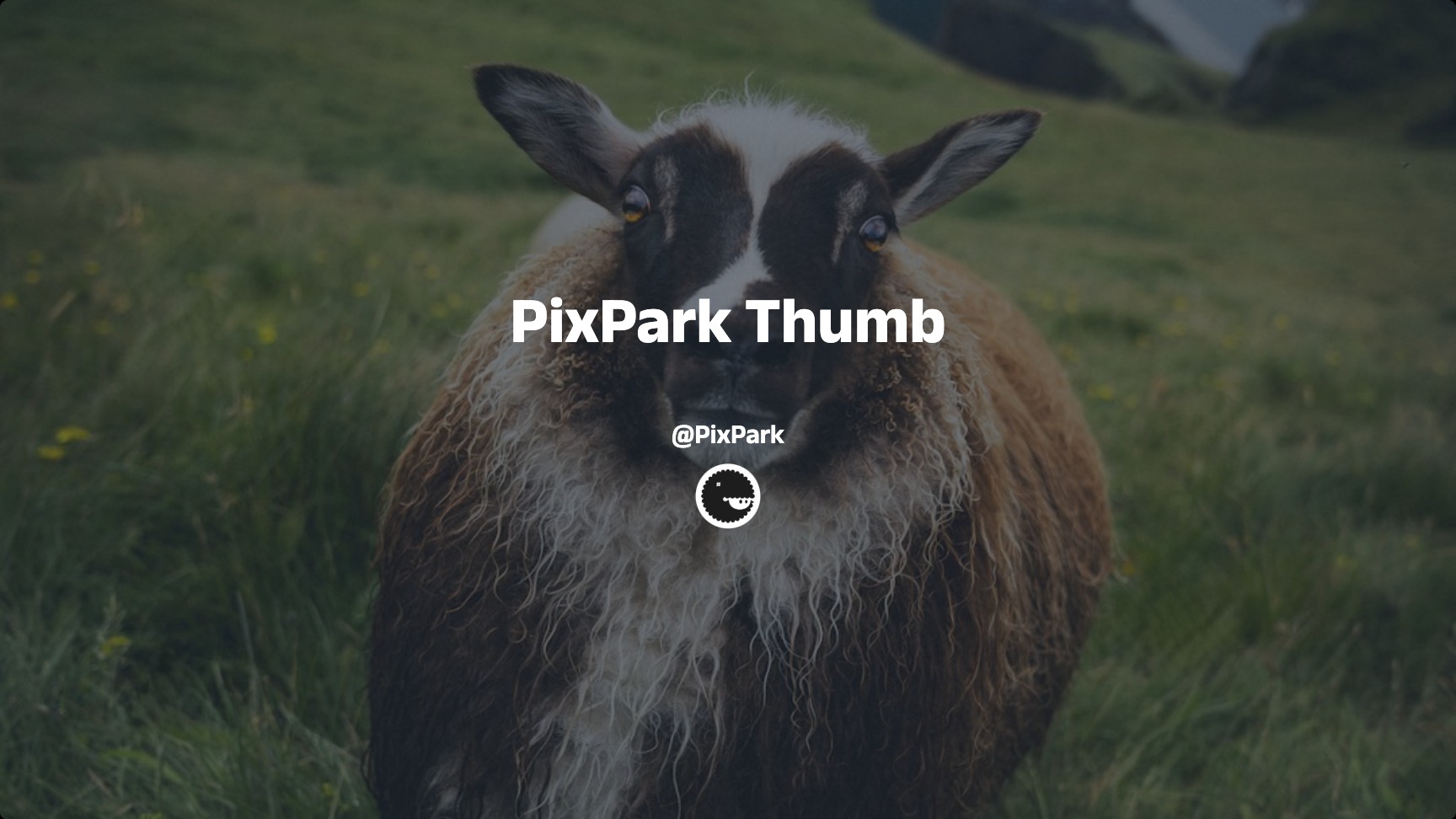解决[vs Code] Selected Interpreter Is Macos System Python Which Is Not R
最近每次開 VS Code,Python 檔都會跳這個警告 可以用 Shift + Command + P,搜尋「Python: Select Interpreter」 我是選擇了 /usr/bin/python 後,就不會跳警告了 這會在 working directory 下開 .vscode/settings.json 存這個設定 也可以直接將內容改進 VS Code 設定 “python.pythonPath”: “/usr/bin/python”
via: frank
本文迁移于我的简书BLOG: https://www.jianshu.com/u/1701278837db
本文由作者按照 CC BY 4.0 进行授权