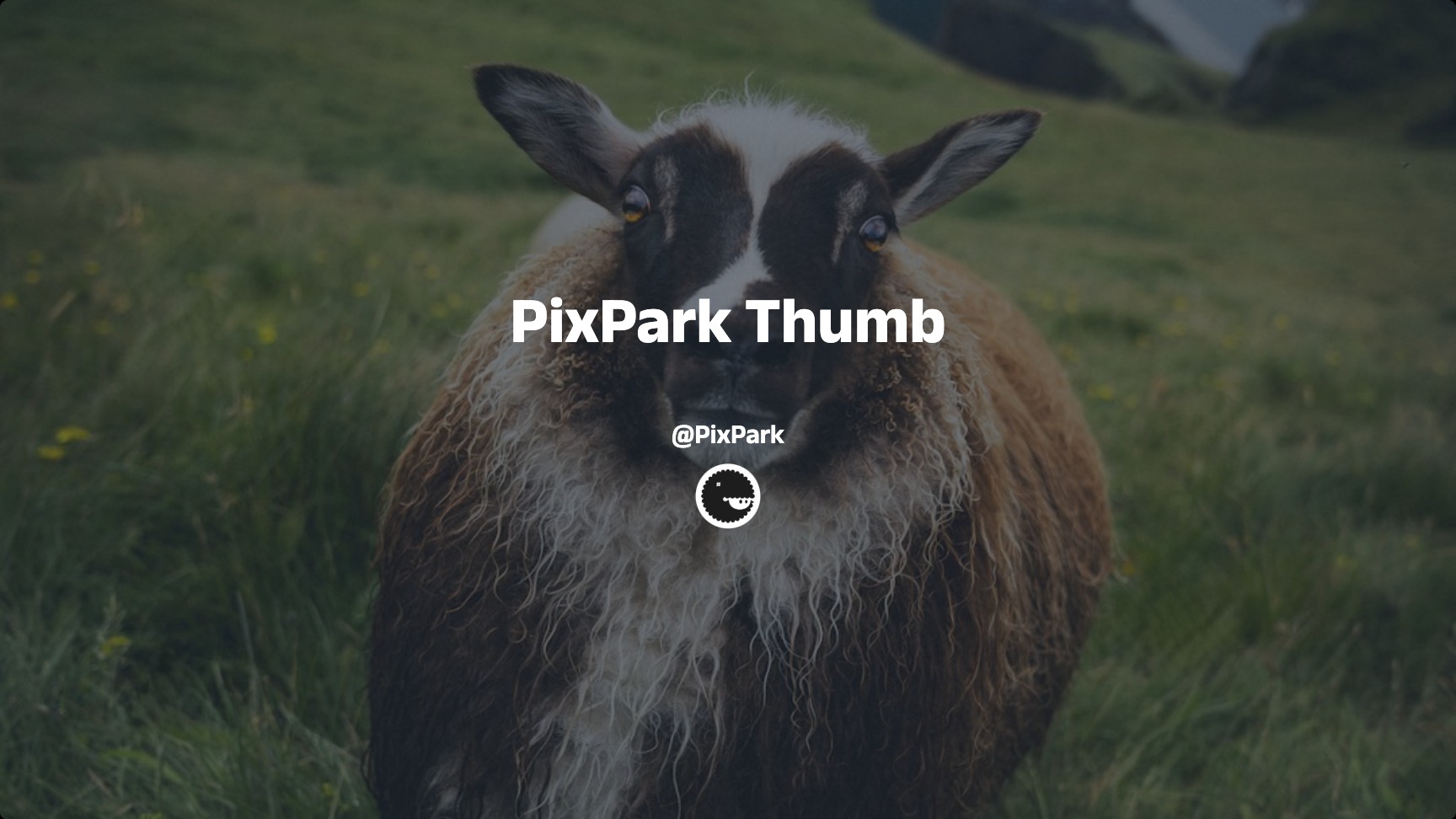xcode--如何将编译源文件从一个Target拷贝到另一个Target中
xcode: How to copy and paste files in Compile Sources from one target to another?
Yes, you can follow these steps:
Select all Compile Sources on the main target. Right click on the selection and choose Reveal in Project Navigator (CMD + Shift + j). The files will be selected in the left pane. Select another target. Drag and drop the selected files from Project Navigator to Compile Sources of another target. Xcode 9.2 Update:
It looks like in Xcode 9.2 you can select only up to 150 items at once to use Drag and drop. If you want to copy more items you can do it in batches.
本文由作者按照 CC BY 4.0 进行授权